Data Pages Help
![]() To the left of names of persons in lists or reports, you will see the Reports icon. When you hover over this icon with your mouse, a popup will be displayed. In the popup list you will find several icons with names of reports and charts that you can create from this person (the exact number of icons on the list varies according to the presence of ancestors and/or descendants). Following is a list of those icons and their meaning.
To the left of names of persons in lists or reports, you will see the Reports icon. When you hover over this icon with your mouse, a popup will be displayed. In the popup list you will find several icons with names of reports and charts that you can create from this person (the exact number of icons on the list varies according to the presence of ancestors and/or descendants). Following is a list of those icons and their meaning.
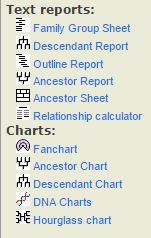 Ancestor Report (Pedigree): A pedigree is a genealogical report of a person's ancestors. A pedigree uses a special method of numbering: the base person is number 1, his father number 2 and his mother number 3. The number of a father is always twice that of his son and the mother is one number higher. Thus, number 40 is the father of number 20 and 41 is the mother of number 20.
Ancestor Report (Pedigree): A pedigree is a genealogical report of a person's ancestors. A pedigree uses a special method of numbering: the base person is number 1, his father number 2 and his mother number 3. The number of a father is always twice that of his son and the mother is one number higher. Thus, number 40 is the father of number 20 and 41 is the mother of number 20.
From among the icons in the popup menu you can also choose a graphical display of the ancestor report.
Descendant Report/Chart: A descendant report is a genealogical report of a patriarchal couple or of one patriarch (generation I) with their children (generation II) and all further descendants, both along male and female lines.
From among the icons in the popup menu you can also choose a graphical display of the descendant report
Outline Report: An outline report is a clear summary of all descendants of one person (and his/her partners), where each generation gets its own (ascending) number.
Ancestor Sheet: An ancestor sheet lists 5 generations in table layout, with the base person at the bottom and the ancestors above him/her in increasingly smaller boxes.
Fanchart: A fanchart is a circular chart that shows the ancestors in circles around the base person. This allows for a very clear view of the ancestry of any specific person. The box for each person on the chart is clickable to enable fast access to that person's family sheet.
The size of the fanchart and some other settings may be adjusted from the menu to the left of the chart.
Previous page: New Family Data Pages
Next page: Genealogy relationship calculator.